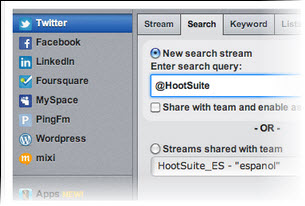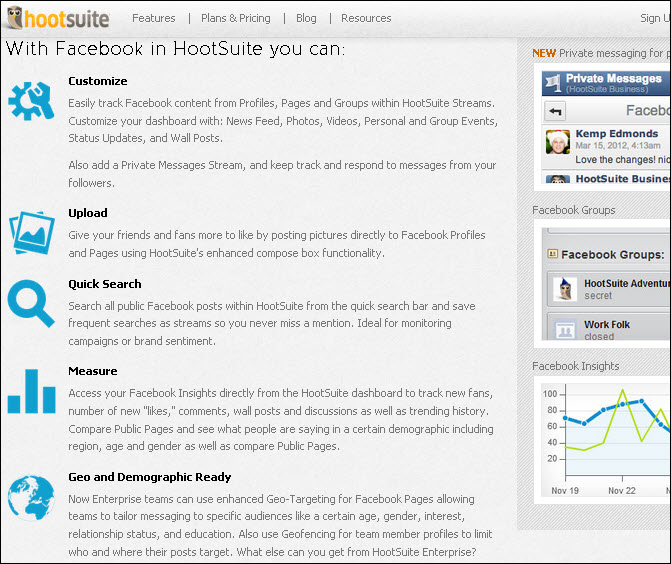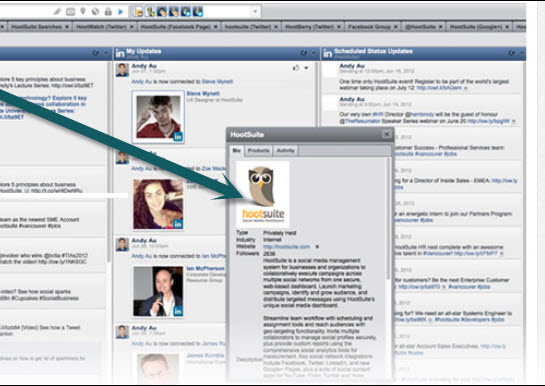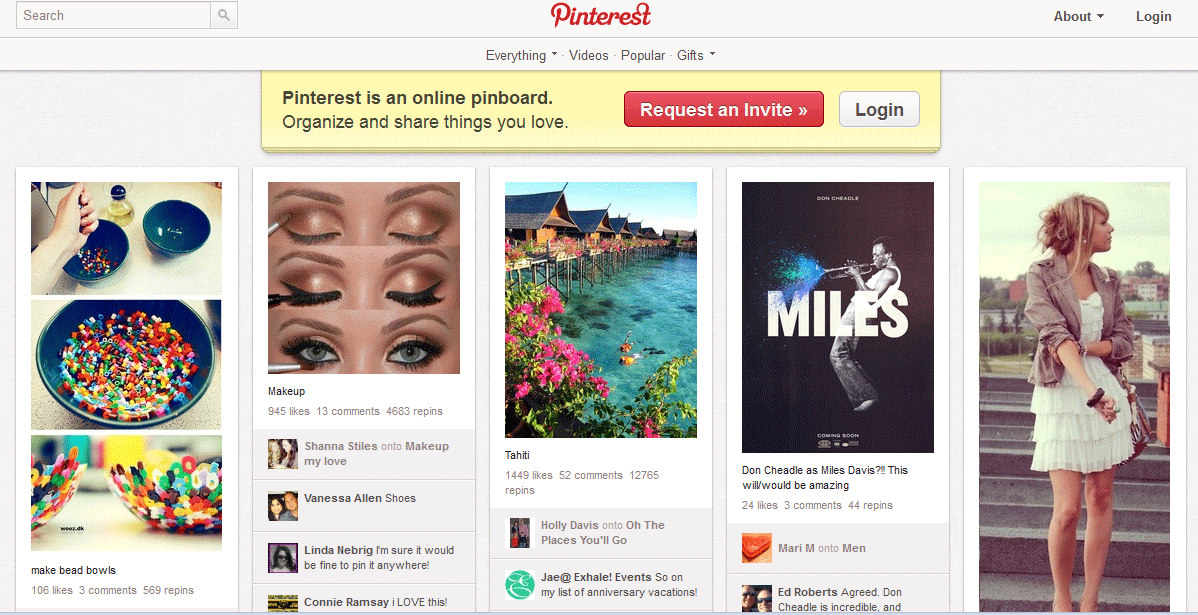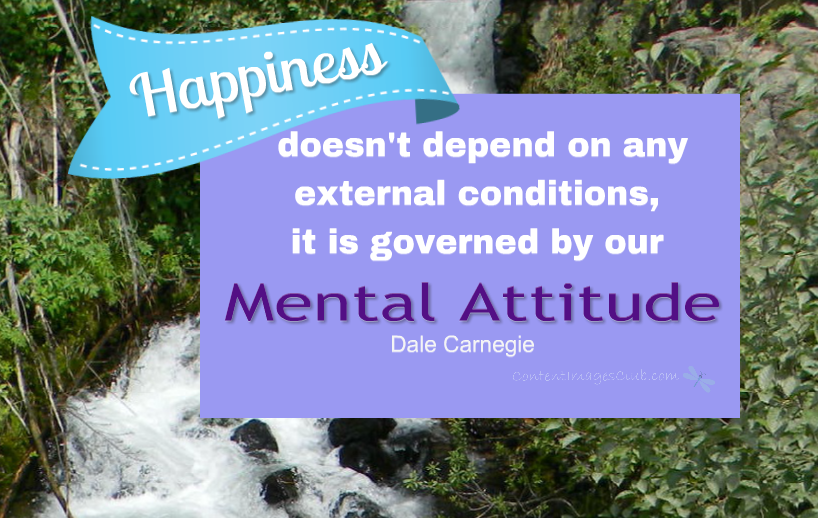How to Use Hootsuite to Boost Your Productivity in Less Time
How to Use Hootsuite to Boost Your Productivity in Less Time
No matter what some might think, we all have the same 24 hours in a day. It just happens that some people are way more productive than others. Or maybe they have learned to take advantage of the myriad of tools available that make things easier. Using the tools available online can help you become way more productive in a lot less time.
One of my favorite tools is a social media management program called HootSuite.

HootSuite is a social media management program designed to help you efficiently and quickly track your conversations and measure the results.
HootSuite integrates with Twitter, Facebook, LinkedIn, Google+ pages, Foursquare, WordPress, Mixi and has an App Directory that lets you add more tools and networks like Tumblr. YouTube, Flikr,Mail Chimp, Constant Contact and more.
HootSuite gives you all the tools you need to grow and engage with your audience on Twitter. You can schedule and send Tweets, listen to streams, and monitor Direct messages, mentions, Favorited tweets and much more.
HootSuite has an advanced Facebook function that will simplify your social media time. Quickly and easily post updates, add images, monitor your feeds and much more.
Google+ Pages
The Google + pages integration lets you use Hootsuites business focused functions to manage accounts and publish targeted messages to your circles. You can share and comment on posts, search for updates and public posts and view comments.
HootSuite’s LinkedIn management system allows you to connect with clients, broadcast any news and monitor any conversations in your industry. You can post directly to your company page, groups or profiles.
Foursquare
HootSuite allows you to manage your Foursquare account by combining social marketing, gaming and way-finding. Socialites can “check in” to alert their friends, share tips.
WordPress
Use HootSuite’s Wordpress management system to quickly and easily schedule and cross-post content into multiple WordPress accounts. You can reblog noteworthy posts and create a stream of other blogs you’re following.
HootSuite allows you to increase your productivity without wasting time by allowing you to create:
- Message drafts
- Preschedule messages
- Bulk upload of CSV files
- Geo tracking in Facebook
Hootsuite allows you to monitor and listen to Twitter lists by :
- Creating search streams
- Search by hashtags or by @mentions
- Filter feeds by location, Klout, keyword or language
- Create search streams
HootSuite’s built in Ow.ly Shortener allows you to shorten links, share files and track visits and click-throughs.
And with HootSuite’s mobile apps, you can manage your social media from anywhere.
HootSuite offers different levels of use.
The fr.e.e plan allows you to manage up to 5 social profiles.
The Pro plan allows up to 50 social profiles with advance message scheduling and unlimited apps.
The Enterprise plan offers unlimited social profiles, 5 or more team members and advanced security.
Here are 3 more reasons to use HootSuite.
1. HootSuite lets you quickly organize the Twitter users you follow into categorized groups so you can quickly locate people of interest. For example you can have different categories for family and friends, business contacts, news or entertainment.
2. HootSuite is very easy to set-up and start using right away. The dashboard is user friendly and can be customized to your social media sites.
3. You can keep track of statistics. This feature lets you can see which of your tweets are getting the most clicks. You can check by region, by clicks or by time that can easily be exported into PDF or CSV file.
Click here to get started using HootSuite today!
What tools do you use to help with productivity and time management?
Share your favorites in the comments below.
I use CommentLuv to link to your blog.
Sign up to receive updates
We respect your email privacy