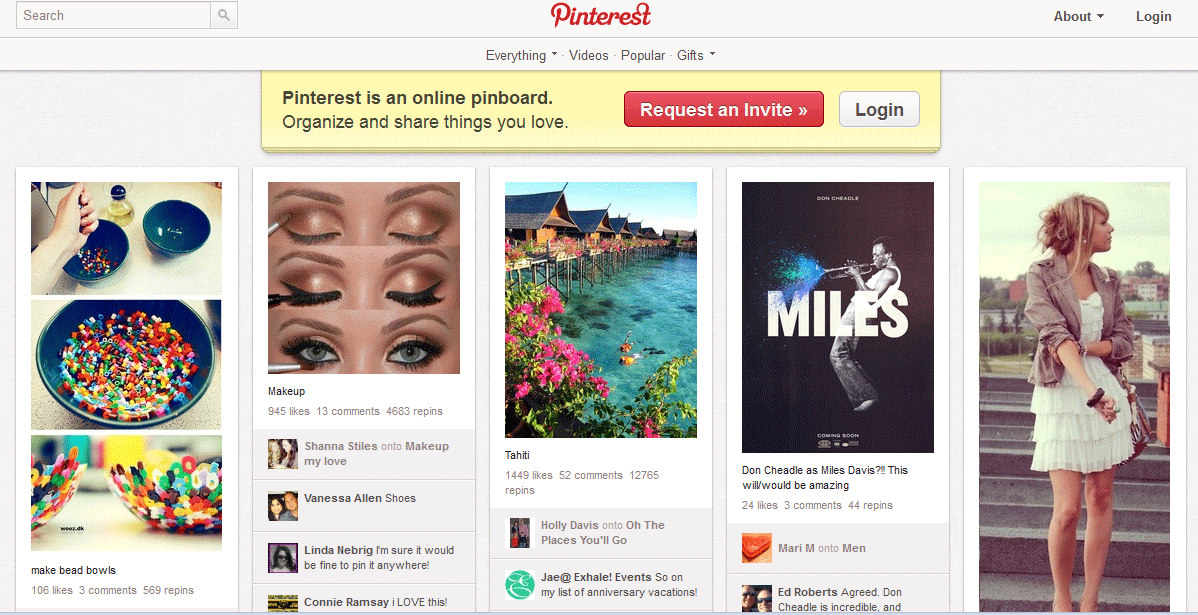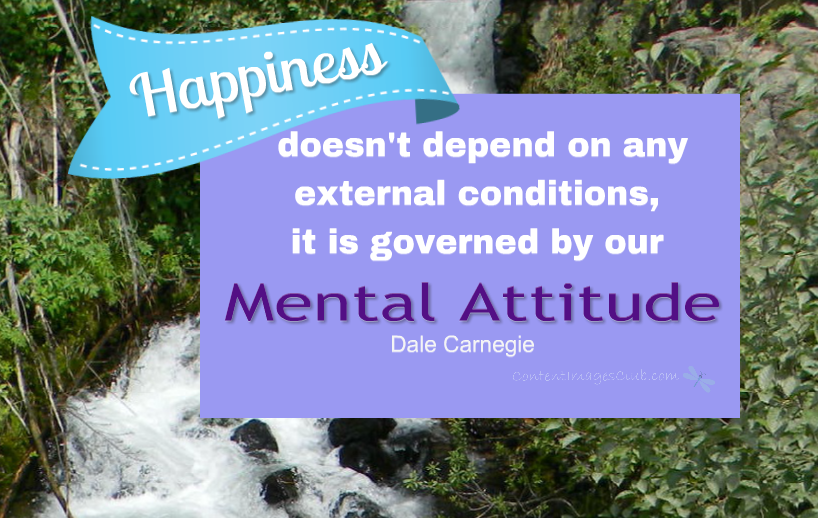Use These Pinterest Marketing Tips to Grow Your Services Business
I Love Pinterest!
I’ve been using Pinterest to save images of things I want to use, to do, or try or make for almost as long as they’ve been online. I can spend hours looking at other people’s pins. I always get great ideas for my creative design side. And I always find a new recipe to try. Recently, I’ve been using the site as in my business. This post shows you my best Pinterest Marketing Tips that you to implement in your services business.
It’s a great place to share and store ideas you want to have for later, too. I’ve just started really utilizing Pinterest as a way to build traffic to my business, though.

Not Just for Fun
As I was browsing the other day, I wondered, why am I not using this great site for my business? Besides this blog you’re reading (my writing business site) I have a lifestyle blog (don’t mind the mess, the site’s in the middle of a rebranding;-)) It is the perfect type of niche to use Pinterest for.
It’s good for other types of businesses as well, though.
Did you know that 40% of Pinterest users have a household income over $100k? And over 250 million people use Pinterest every month. That’s a huge audience with spending power waiting to be seen by your business!
Pinterest is perfect for showcasing any of your products or services you offer.
Here’s an example of my Pinterest business page. (go ahead and follow me, I’d love to have you aboard!)
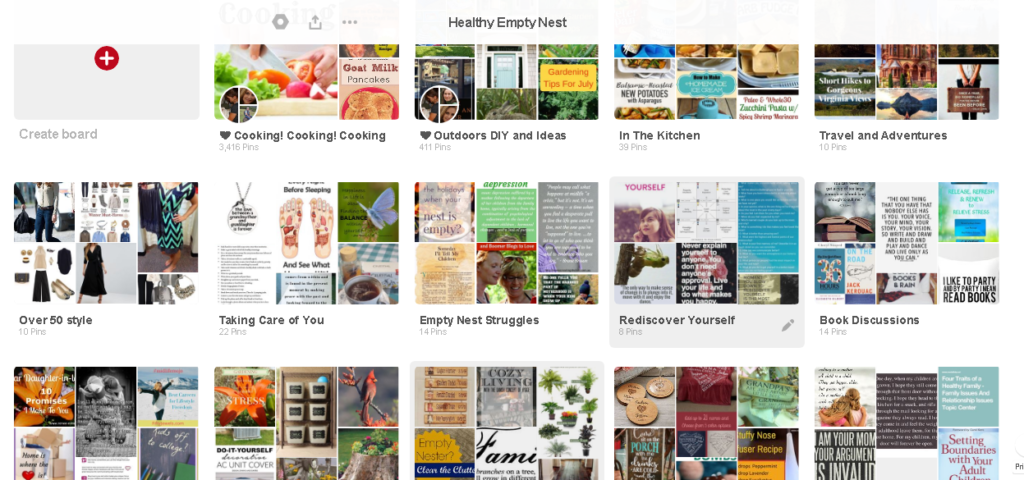
I have to say pinning things of interest to my readers is really fun and it helps them out as well. They find solutions for what’s for dinner or how to make bread dough that isn’t tough. They can find resources for great cookware or tips for eating healthy.
Use Pinterest For Any Type of Business
It’s obvious if you have a physical or digital product based business that Pinterest is a good fit for your marketing. But, how can you use Pinterest if you’re in say, a writing or other services business? These Pinterest marketing tips show you how I’ve been using it.
Pinterest Marketing Tips
One way is to share your blog posts on Pinterest. You can do this by sharing an image from the post back to your website.
Another way is to share helpful tips and resources your clients can use. Create a board titled something like “Writing Tips for Non-writers” or “Resources for Real Estate Agents”.
You can share interesting photos your readers might use as blog starters or spur a creative writing idea for them.
Share a short blurb about your next book with an image of your cover on Pinterest to get pinners excited to read the book.
Similarly, you can create tip sheets from your niche specific business. Let’s say you’re a VA specializing in Social Media Management. Why not create a short tip sheet on the best times to post on social media or the best types of posts?
How Pinterest Can Benefit Your Business
Build Relationships. Like all social media channels, you build relationships with other pinners and people who follow your boards. These people are already excited about what you are sharing. That’s the time to connect with them. Comment on their pins that you find interesting or follow them if they are a good fit for your business.
Links. There are different places you can use to link back to your posts, products or services page. For instance, when someone clicks on a pin and enlarges it, the website button displays a link to the address from where the image was pinned from. Visitors who click on this link are sent to your website. Place a logo or watermark of your URL on the image you pin to send people to your site.
Promoted Pins. Promoted or boost Pins are paid for. They aren’t expensive and continue to last long after the ad is finished running. Your pin keeps all the repins and rankings forever.
Rich Pins: Rich pins pull in the title of your blog post and other details from your website in bold font. They let you more detailed content on your pin, specific to the type of pin it is.
There are four types of Rich Pins:
Product Rich Pins Any retailer online needs product pins to make your customers shopping easier on Pinterest. include real-time pricing, availability and where to buy the product.
Article Rich Pins show your headline, the author and description of the story so pinners can save stories that matter to them.
App Rich Pins have an install button for people to download your app without leaving Pinterest.
Recipe Rich Pins let you show the ingredients for a recipe, cooking times and serving sizes.
Pins will be repinned over and over for months after you’ve pinned it. Unlike Facebook where your content is short lived and often not seen, the content on Pinterest appears fresh even if the pin was pinned a year ago. This gives you a constant new stream of people exposed and searching for your stuff.
How to Use Pinterest for Your Business
- First thing you’ll need to do is create a business profile.
- If you’ve already set up a personal profile, it’s easy to convert over to a business profile.
- Next, you’ll want to make your website so that it has pinnable images. This is done with the Pinterest “save” button. Add it to your website. Pinterest has a detailed guide you can follow. Or there are a variety of social plugins for your website that you can use.
- Above all, consistent pinning to your boards is necessary. It helps you build a large number of pins that will get repinned often. In my opinion, you need to pin anywhere from 10 to 30 pins a day, which includes ones that link back to your website.
- Use high-quality images. Make Pinteresting images. These are long optimized images. The optimal size is 735 px X 1102 px or longer and wider if you want to stand out.
- Learn how to make images suitable for Pinterest. It’s not hard, really. One of my favorite tools is Picmonkey where you can create the perfect size images. Graphic design templates sized just right for social. Get Pinterest-perfect designs with PicMonkey.
- Another design tool that I use a lot for Pinterest images is Canva. I use Canva.com for both Pinterest images and when I’m designing my Printables and Planners.
- Look at Trending topics and Keywords for what pinners are looking at.
- Finally, if you need help creating the perfect pin, I can help you. Contact me to see how.
In the end, it doesn’t matter whether you’re a writer, a VA or a coach, it just makes sense to use Pinterest as another form of marketing your services. I’d love to hear how you’re utilizing these Pinterest marketing tips in your marketing strategy. Leave a comment below and let’s talk about it!
Connect with me on Facebook, Twitter, Instagram, and Pinterest!